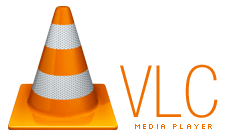 VideoLan Player is another tool on our DVD essentials and is a convenient Video playback software. The latest version is 1.0.1. VLC has the feature to use the DirectX capabilities of your graphics solution and use it as video output mode. First, get rid of your existing wallpaper.
VideoLan Player is another tool on our DVD essentials and is a convenient Video playback software. The latest version is 1.0.1. VLC has the feature to use the DirectX capabilities of your graphics solution and use it as video output mode. First, get rid of your existing wallpaper.
Go to Tools>Preferences from menu bar and click on the video on the left. Select DirectX Video Output from the drop down list displayed next to Output and click on save. Now startup a video and go to Video on the menu bar and click on DirectX Wallpaper.
No comments:
Post a Comment