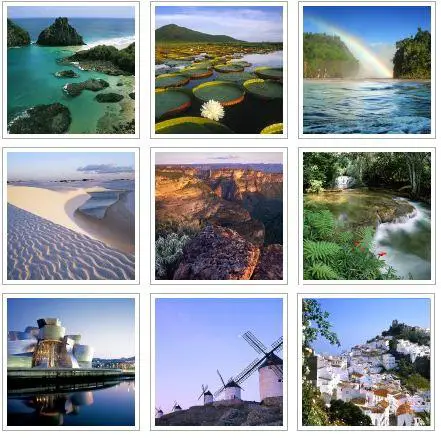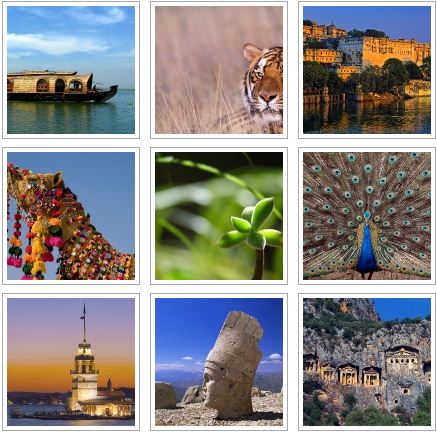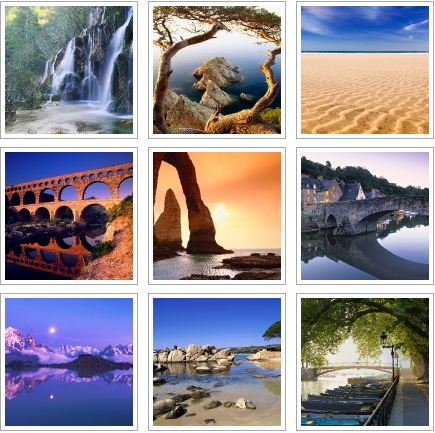I already posted one articles on Windows 7 wallpapers, here it is 120 Windows 7 regional wallpapers. With the new, Windows 7 RC build 7100, Microsoft is getting ready to release its latest operating system to the public. If you own a previous Windows 7 version and you don’t want to update or if you just want to get some of Windows 7 freshness on your PC, here are the official Windows 7 wallpapers, free for you to download!

If you wish to download the official Windows 7 wallpapers on your computer, just follow these links:
 We’ve previously showcased some really nice
We’ve previously showcased some really nice 








 Finally most awaited
Finally most awaited 
 We also reported about
We also reported about 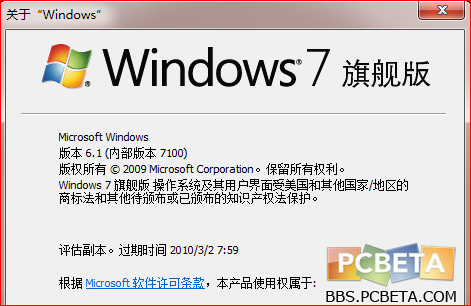
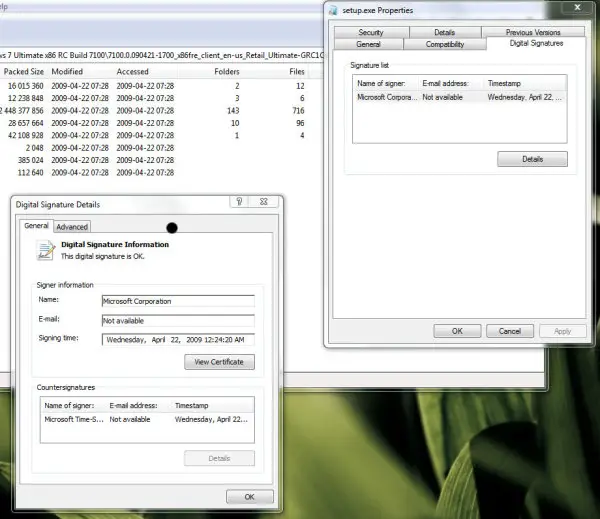

 You may some time need to search for origin of particular image, different versions of image available on internet or similar images in this case you may find Google image search is not that much useful as there is no way to specify which you image you want to search.
You may some time need to search for origin of particular image, different versions of image available on internet or similar images in this case you may find Google image search is not that much useful as there is no way to specify which you image you want to search. 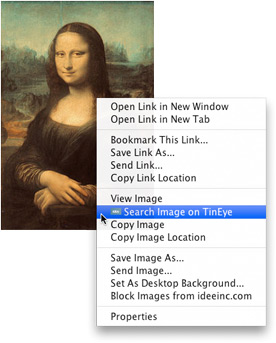
 If you are not planning to download and install or upgrade to windows 7 build 7106 then here is set of new regional wallpapers from windows 7 build 7106. this set includes wallpapers from India, Spain, France, Turkey and Brazil.
If you are not planning to download and install or upgrade to windows 7 build 7106 then here is set of new regional wallpapers from windows 7 build 7106. this set includes wallpapers from India, Spain, France, Turkey and Brazil.