We’ve all been there. Apple releases a new version of iOS, you wait for the jailbreak to become available and you update. The problem now though is you’re left facing the long and tedious task of getting your iPhone back to just the way you like it. After a good while becoming intimately acquainted with Cydia and a lot of restarts later you’re done. But chances are you’ve forgotten something and you’ll be doing the Cydia shuffle again.
What if there was a way to backup and restore all your Cydia apps just like you can App Store apps? There is, and there’s a new app that does just that while still keeping the simplicity we all bought our iPhones for and it’s called xBackup.
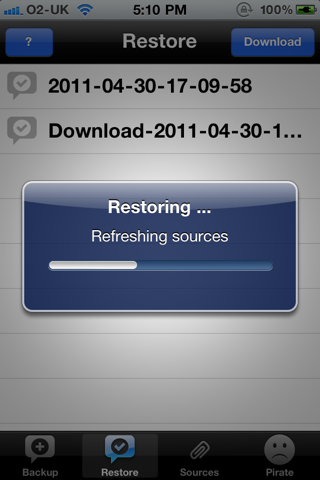
Priced at a very reasonable $1.50, xBackup does exactly what you need it to and with the minimum of fuss. All the app does is offer three buttons – Backup, Help and Restore.
The original backup is a trivial affair. Hitting the relevant button creates the backup, and the next time you sync with iTunes it will be transferred to you computer, ready to be put back on your iPhone when you restore it.
Restoring is a simple matter of launching Cydia after you’re all updated and downloading xBackup. From here you hit the restore button and you’re good to go.
No more re-downloading app after app just to get the new features of an iOS update.
xBackup is available to download now via the BigBoss/ModMyi repo.
You will, of course, need to have a jailbroken iPhone, iPad or iPod touch to install it. Follow our step by step guide posted here to jailbreak your iPhone, iPad or iPod touch with Redsn0w on iOS 4.2.1 (or untethered with GreenPois0n RC5), or on iOS 4.3.1 with Redsn0w, PwnageTool 4.3 (untethered | tethered), or with Sn0wbreeze on Windows, or on iOS 4.3.2 with Redsn0w, PwnageTool 4.3 (tethered), or with Sn0wbreeze on Windows, or on iOS 4.3.3 using Redsn0w,PwnageTool, Sn0wbreeze on iPhone, iPad and iPod touch if you haven’t already.
Check out our iPhone Apps Gallery and iPad Apps Gallery to explore more apps for your iPhone, iPad and iPod touch.
You can follow us on Twitter or join our Facebook fanpage to keep yourself updated on all the latest from Microsoft, Google and Apple.
VIA [ Redmondpie]
No comments:
Post a Comment